In Mexico, 87% of the population is unhappy with censorship practices.
Fortunately, internet users can bypass access restrictions when searching for news and other relevant information online.
Government officials censor online information to promote their political agenda.
Government officials censor online information to promote their political agenda.
But, there are tools internet users can use to access information and protect their privacy.
Here are five tactics that can help you safely bypass internet censorship.
To find an IP address on your Windows 10 PC or laptop, follow these steps:
Note: Websites are transitioning to a new protocol, so you may see a result like this:
This protocol will not work with a browser. If you see this, do a WHOIS lookup instead of using a site.
TOR is easy to install but requires more expertise to set it up correctly.
When this happens, officials can manipulate the registry that tells the region's computers how to resolve a domain name or URL in some countries.
You can circumvent this by setting your device to use another DNS server.
Google Public DNS, Quad9, and Cloudflare 1.1.1.1 can help you find a DNS that will resolve domain names correctly.
Each site offers tutorials on how to use its DNS resource.
Here are five tactics that can help you safely bypass internet censorship.
1. Avoid Censorship with a VPN
The safest way to bypass internet censorship is to use a virtual private network (VPN).A VPN encrypts your data and protects your anonymity.
Use a reliable, paid VPN service instead of a free one that could sell your information.
If you spend a lot of time watching TV shows and movies online and have exhausted the options available in your country, you might want to look specifically for the best VPN for streaming movies.
2. Use a Proxy Server
Governments and private network administrators can restrict access to specific websites like YouTube, Facebook, and even Google.
You can use a proxy server to work around this – although this method is not as safe as a VPN.
A proxy server will disguise a blocked site from your internet service provider (ISP), allowing access to censored content. So, for example if you reside in America and can leverage an IP from this address, using America proxies can bypass geo-restrictions on platforms such as streaming services. Choosing a secure and reputable proxy service can ensure safety and privacy online.
3. Enter the IP Address Instead of the URL
Sometimes, censors will bar a web address but not block the Internet Protocol (IP) address. For this, you can enter the IP address to access the website.To find an IP address on your Windows 10 PC or laptop, follow these steps:
- Run Windows Command Shell. You can find it by opening the start menu and right-clicking on the Windows logo.
- A single MS-DOS screen will open. Type "ping" in the URL. Your query should look like this: ping google.com
- The command prompt will then give you the IP address. That should look like this: 172.217.7.238
- Enter the IP address into your browser to see if you can visit the website.
Note: Websites are transitioning to a new protocol, so you may see a result like this:
2607:f8b0:4004:802::200e
This protocol will not work with a browser. If you see this, do a WHOIS lookup instead of using a site.
You'll find the correct format to paste into your browser on whois.domaintools.com.
4. Use an Anonymized Browser
Autonomous browsers such as TOR are popular among privacy advocates. You should exercise caution when using them, however.TOR is easy to install but requires more expertise to set it up correctly.
If you don't do it right, authorities can track your identity.
Combine this with a VPN service, and you can access any website worldwide—despite censorship—and be nearly untraceable.
5. Switch to an Uncensored DNS Server
In some countries, the government controls the DNS. Interestingly, some satellite internet providers are working on solutions that might help reduce dependence on these controlled DNS servers, offering a more open web experience.When this happens, officials can manipulate the registry that tells the region's computers how to resolve a domain name or URL in some countries.
You can circumvent this by setting your device to use another DNS server.
Google Public DNS, Quad9, and Cloudflare 1.1.1.1 can help you find a DNS that will resolve domain names correctly.
Each site offers tutorials on how to use its DNS resource.
Takeaway: How to Safely Bypass Internet Censorship
The more governments censor the internet, the more the users push back.
What's concerning is that private enterprises are joining governments in censoring online information.
In the United States, the government has repealed net neutrality protections. Private enterprises can now limit traffic to their competitors.
Businesses can also block content from a specific region.
Businesses can also block content from a specific region.
Some enterprises have chosen to block access to content from the Eblockedrather than comply with new internet privacy regulations.
Using a few advanced tools can help you find ways to safely bypass internet censorship and exercise your right to information.
All gifs from Giphy












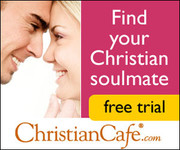
0 comments